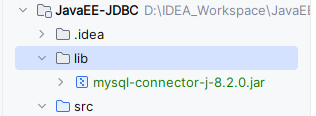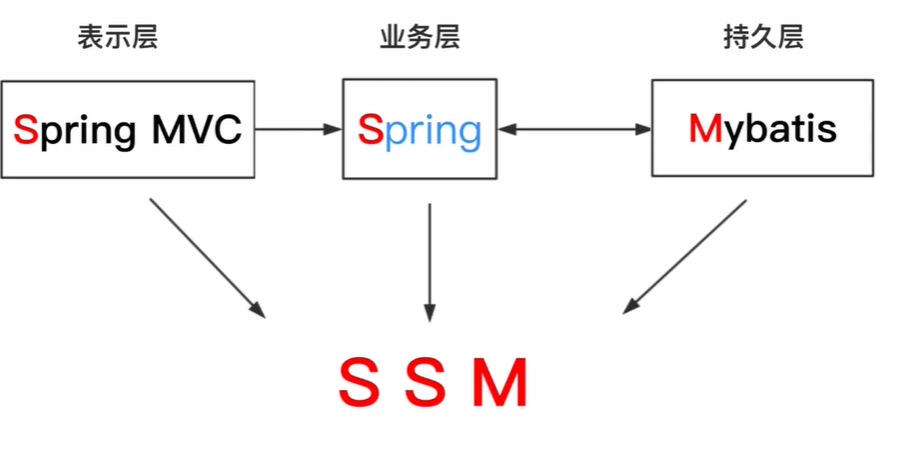JDBC概述
引入连接MySql的jar包
- 前往https://mvnrepository.com/搜索对应版本jar包进行下载。

2. 在工程项目下创建一个lib文件夹用于存放jar包,右键lib文件将将其添加为库。
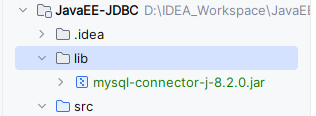
JDBC基本使用步骤
- 注册驱动
- 获取链接
- 创建发送sql语句对象
- 发送sql语句,并获取返回结果
- 结果集解析
- 资源关闭
具体操作
1
2
3
4
5
6
7
8
9
10
11
12
13
14
15
16
17
18
19
20
21
22
23
24
25
26
27
28
29
30
31
32
33
34
35
36
37
38
39
40
41
42
43
44
45
46
| package com.geo.api.statement;
import com.mysql.cj.jdbc.Driver;
import java.sql.*;
public class StatementQueryPart {
public static void main(String[] args) throws SQLException {
DriverManager.registerDriver(new Driver());
Connection connection = DriverManager.getConnection("jdbc:mysql://127.0.0.1:3306/jd", "root", "123456");
Statement statement = connection.createStatement();
String sql = "select * from t_user;";
ResultSet resultSet = statement.executeQuery(sql);
while (resultSet.next()){
int id = resultSet.getInt("id");
String account = resultSet.getString("account");
String password = resultSet.getString("password");
String nickname = resultSet.getString("nickname");
System.out.println(id+"-"+account+"-"+password+"-"+nickname);
}
resultSet.close();
statement.close();
connection.close();
}
}
|
注册驱动存在的问题:
- DriverManager.registerDriver()方法本身会注册一次。
- Driver.static{}静态代码块中也会注册一次。
这就导致了不必要的性能消耗。
解决方案:使用反射,可以更加灵活的通过传进来的字符串来更改数据库的配置文件
Class.forName(“com.mysql.cj.jdbc.Driver”);
SQL分类:
DDL(容器创建、修改、删除)、DML(插入、修改、删除)、DQL(查询)、DCL(权限控制)、TCL(事物控制语句)
参数:sql语句:非DQL
返回:int型
情况1:DML返回影响的行数。比如删除了三行,返回3;插入了两行,返回2;修改了0条,返回0。
情况2:非DML return 0。
int row =executeUpdate(sql)
参数:DQL
返回:resultSet结果封装对象
ResultSet resultSet = statement.executeQuery(sql);
基于statement实现模拟登录中存在的问题
- SQL语句需要进行字符串拼接,比较麻烦。
- 只能拼接字符串类型,其他数据库类型无法处理。
- 可能发生注入攻击:动态值充当了SQL语句结构,影响了原有的查询结果:比如在输入密码的时候输入’ or ‘1’ = ‘1,就会登录成功。
使用preparedstatement进行登录模拟(防止注入攻击)
1
2
3
4
5
6
7
8
9
10
11
12
13
14
15
16
17
18
19
20
21
22
23
24
25
26
27
28
29
30
31
32
33
34
35
36
37
38
39
40
41
42
43
44
45
46
47
48
49
50
51
52
53
54
55
56
57
58
| package com.geo.api.preparedstatement;
import com.mysql.cj.jdbc.Driver;
import java.sql.*;
import java.util.Scanner;
public class PreparedstatementUserLogin {
public static void main(String[] args) throws ClassNotFoundException, SQLException {
String password = "";
String account = "";
Scanner scanner = new Scanner(System.in);
System.out.println("请输入账号:");
account = scanner.next();
System.out.println("请输入密码:");
password = scanner.next();
Class.forName("com.mysql.cj.jdbc.Driver");
Connection connection = DriverManager.getConnection("jdbc:mysql://127.0.0.1:3306/jd", "root", "123456");
String sql = "select * from t_user where account = ? and password = ? ; ";
PreparedStatement preparedStatement = connection.prepareStatement(sql);
preparedStatement.setObject(1, account);
preparedStatement.setObject(2, password);
ResultSet resultSet = preparedStatement.executeQuery();
if (resultSet.next()) {
System.out.println("登录成功");
} else {
System.out.println("登录失败");
}
resultSet.close();
preparedStatement.close();
connection.close();
scanner.close();
}
}
|
动态实现增删改查操作
插入数据
1
2
3
4
5
6
7
8
9
10
11
12
13
14
15
16
17
18
19
20
21
22
23
24
25
26
27
28
29
30
31
32
33
34
35
| public void test1() throws ClassNotFoundException, SQLException {
String account = "";
String password = "";
String nickname = "";
Scanner scanner = new Scanner(System.in);
System.out.println("请输入要添加的账号:");
account = scanner.next();
System.out.println("请输入密码:");
password = scanner.next();
System.out.println("请输入昵称:");
nickname = scanner.next();
Class.forName("com.mysql.cj.jdbc.Driver");
Connection connection = DriverManager.getConnection("jdbc:mysql://localhost:3306/jd", "root", "123456");
String sql = "insert into t_user(account,password,nickname) values(?,?,?);";
PreparedStatement preparedStatement = connection.prepareStatement(sql);
preparedStatement.setObject(1, account);
preparedStatement.setObject(2, password);
preparedStatement.setObject(3, nickname);
int i = preparedStatement.executeUpdate();
if (i != 0) {
System.out.println("添加成功!");
}
preparedStatement.close();
connection.close();
scanner.close();
|
修改数据
1
2
3
4
5
6
7
8
9
10
11
12
13
14
15
16
17
18
19
20
21
22
| public void test2() throws ClassNotFoundException, SQLException {
Class.forName("com.mysql.cj.jdbc.Driver");
Connection connection = DriverManager.getConnection("jdbc:mysql://localhost:3306/jd", "root", "123456");
String sql = "update t_user set nickname = ? where id = ?;";
PreparedStatement preparedStatement = connection.prepareStatement(sql);
preparedStatement.setObject(1, "db");
preparedStatement.setObject(2, 3);
int i = preparedStatement.executeUpdate();
if (i != 0) {
System.out.println("修改成功!");
}
preparedStatement.close();
connection.close();
}
|
删除数据
1
2
3
4
5
6
7
8
9
10
11
12
13
14
15
16
17
18
19
20
21
| public void test3() throws ClassNotFoundException, SQLException {
Class.forName("com.mysql.cj.jdbc.Driver");
Connection connection = DriverManager.getConnection("jdbc:mysql://localhost:3306/jd", "root", "123456");
String sql = "delete from t_user where id = ?;";
PreparedStatement preparedStatement = connection.prepareStatement(sql);
preparedStatement.setObject(1, 3);
int i = preparedStatement.executeUpdate();
if (i != 0) {
System.out.println("删除成功!");
}
preparedStatement.close();
connection.close();
}
|
查询数据
1
2
3
4
5
6
7
8
9
10
11
12
13
14
15
16
17
18
19
20
21
22
23
24
25
26
27
28
29
30
31
32
33
34
35
36
37
38
39
40
41
42
| public void test4() throws ClassNotFoundException, SQLException {
List<Map> list = new ArrayList<>();
Class.forName("com.mysql.cj.jdbc.Driver");
Connection connection = DriverManager.getConnection("jdbc:mysql://localhost:3306/jd", "root", "123456");
String sql = "select * from t_user;";
PreparedStatement preparedStatement = connection.prepareStatement(sql);
ResultSet resultSet = preparedStatement.executeQuery();
ResultSetMetaData metaData = resultSet.getMetaData();
int columnCount = metaData.getColumnCount();
while (resultSet.next()) {
Map map = new HashMap();
for (int i = 1; i <= columnCount; i++) {
Object value = resultSet.getObject(i);
String columnLabel = metaData.getColumnLabel(i);
map.put(columnLabel, value);
}
list.add(map);
}
System.out.println(list);
preparedStatement.close();
connection.close();
}
|
JDBC扩展提升
自增长主键回显的实现
- t_user插入一条数据,并且获取数据库自增长的主键
- 创建preparestatement的时候,告知携带回数据库自增长的主键(sql,Statement.RETURN_GENERATED_KEYS)
1
2
3
4
5
6
7
8
9
10
11
12
13
14
15
16
17
18
19
20
21
22
23
| public class PSOtherPart {
@Test
public void test1() throws ClassNotFoundException, SQLException {
Class.forName("com.mysql.cj.jdbc.Driver");
Connection connection = DriverManager.getConnection("jdbc:mysql:///jd", "root", "123456");
String sql = "insert into t_user(account,password,nickname) values (?,?,?);";
PreparedStatement preparedStatement = connection.prepareStatement(sql, Statement.RETURN_GENERATED_KEYS);
preparedStatement.setObject(1, "66667");
preparedStatement.setObject(2, "13511");
preparedStatement.setObject(3, "haha");
int i = preparedStatement.executeUpdate();
if (i != 0) {
System.out.println("执行完毕");
ResultSet generatedKeys = preparedStatement.getGeneratedKeys();
generatedKeys.next();
int id = generatedKeys.getInt(1);
System.out.println("主键是:" + id);
}
preparedStatement.close();
connection.close();
}
|
批量数据插入性能提升
正常插入1万条数据所需要的时间
1
2
3
4
5
6
7
8
9
10
11
12
13
14
15
16
17
| public void test2() throws ClassNotFoundException, SQLException {
Class.forName("com.mysql.cj.jdbc.Driver");
Connection connection = DriverManager.getConnection("jdbc:mysql:///jd", "root", "123456");
String sql = "insert into t_user(account,password,nickname) values (?,?,?);";
PreparedStatement preparedStatement = connection.prepareStatement(sql);
long start = System.currentTimeMillis();
for (int i = 0; i < 10000; i++) {
preparedStatement.setObject(1, "66667" + i);
preparedStatement.setObject(2, "13511" + i);
preparedStatement.setObject(3, "haha" + i);
preparedStatement.executeUpdate();
}
long end = System.currentTimeMillis();
System.out.println(end - start);
preparedStatement.close();
connection.close();
}
|
使用分批次插入1万条数据所用的时间
1
2
3
4
5
6
7
8
9
10
11
12
13
14
15
16
17
18
| public void test3() throws ClassNotFoundException, SQLException {
Class.forName("com.mysql.cj.jdbc.Driver");
Connection connection = DriverManager.getConnection("jdbc:mysql:///jd?rewriteBatchedStatements=true", "root", "123456");
String sql = "insert into t_user(account,password,nickname) values (?,?,?)";
PreparedStatement preparedStatement = connection.prepareStatement(sql);
long start = System.currentTimeMillis();
for (int i = 0; i < 10000; i++) {
preparedStatement.setObject(1, "xxx" + i);
preparedStatement.setObject(2, "111" + i);
preparedStatement.setObject(3, "haha" + i);
preparedStatement.addBatch();
}
preparedStatement.executeBatch();
long end = System.currentTimeMillis();
System.out.println(end - start);
preparedStatement.close();
connection.close();
}
|
- 可以看到,在本机上面采用原始的插入方法,要花费将近半分钟的时间,但是使用分批次插入则在不到半秒的时间内就完成了,可见其性能提升幅度之大。
- 操作要点:
- 在路径参数中添加rewriteBatchedStatements=true
- sql语句中必须使用values,不能使用value,且后边不可以加分号结束
- 不是执行语句,是批量添加addBatch()
- 都添加完毕之后,同一批量执行executeBatch()
Druid连接池技术的使用
- Druid连接池的使用是为了降低性能消耗
- 前往Maven下载Druid的jar包,拖进lib文件夹中
- 硬编码和软编码两种使用方式,一般使用软编码,更加灵活。
硬编码方式
1
2
3
4
5
6
7
8
9
10
11
12
13
14
15
16
17
18
19
20
| public void test1() throws SQLException {
DruidDataSource druidDataSource = new DruidDataSource();
druidDataSource.setUrl("jdbc:mysql://localhost:3306/jd");
druidDataSource.setUsername("root");
druidDataSource.setPassword("123456");
druidDataSource.setDriverClassName("com.mysql.cj.jdbc.Driver");
druidDataSource.setInitialSize(5);
druidDataSource.setMaxActive(10);
DruidPooledConnection connection = druidDataSource.getConnection();
connection.close();
}
|
软编码方式
1
2
3
4
5
6
7
8
9
10
11
12
13
14
15
| public void test2() throws Exception {
Properties properties = new Properties();
InputStream resourceAsStream = DruidUsePart.class.getClassLoader().getResourceAsStream("druid.properties");
properties.load(resourceAsStream);
DataSource dataSource = DruidDataSourceFactory.createDataSource(properties);
Connection connection = dataSource.getConnection();
connection.close();
}
|
properties文件
1
2
3
4
| driverClassName=com.mysql.cj.jdbc.Driver
username=root
password=123456
url=jdbc:mysql:///jd
|
全新JDBC使用优化以及工具类的封装
获取连接工具类v1
将重复的步骤封装起来,只将需要的方法暴露出去。
1
2
3
4
5
6
7
8
9
10
11
12
13
14
15
16
17
18
19
20
21
22
23
24
25
26
27
28
29
30
31
32
33
34
35
36
37
38
39
40
41
42
43
44
45
46
47
48
| package com.geo.api.jdbcutils;
import com.alibaba.druid.pool.DruidDataSourceFactory;
import javax.sql.DataSource;
import java.io.IOException;
import java.io.InputStream;
import java.sql.Connection;
import java.sql.SQLException;
import java.util.Properties;
public class JdbcUtils {
private static DataSource dataSource = null;
static {
Properties properties = new Properties();
InputStream resourceAsStream = JdbcUtils.class.getClassLoader().getResourceAsStream("druid.properties");
try {
properties.load(resourceAsStream);
} catch (IOException e) {
throw new RuntimeException(e);
}
try {
dataSource = DruidDataSourceFactory.createDataSource(properties);
} catch (Exception e) {
throw new RuntimeException(e);
}
}
public static Connection getConnection() throws SQLException {
return dataSource.getConnection();
}
public static void closeConnection(Connection connection) throws SQLException {
connection.close();
}
}
|
获取连接工具类v2
因为在数据的事务操作时,Service和Dao方法属于一个事务;利用线程的本地变量,存储连接信息,就可以不用再进行传递参数了。
1
2
3
4
5
6
7
8
9
10
11
12
13
14
15
16
17
18
19
20
21
22
23
24
25
26
27
28
29
30
31
32
33
34
35
36
37
38
39
40
41
42
43
44
45
46
47
48
49
50
51
52
53
54
55
56
57
58
59
60
61
62
63
64
| package com.geo.api.jdbcutils;
import com.alibaba.druid.pool.DruidDataSourceFactory;
import javax.sql.DataSource;
import java.io.IOException;
import java.io.InputStream;
import java.sql.Connection;
import java.sql.SQLException;
import java.util.Properties;
public class JdbcUtilsV2 {
private static DataSource dataSource = null;
private static ThreadLocal<Connection> tl = new ThreadLocal<>();
static {
Properties properties = new Properties();
InputStream resourceAsStream = JdbcUtilsV2.class.getClassLoader().getResourceAsStream("druid.properties");
try {
properties.load(resourceAsStream);
} catch (IOException e) {
throw new RuntimeException(e);
}
try {
dataSource = DruidDataSourceFactory.createDataSource(properties);
} catch (Exception e) {
throw new RuntimeException(e);
}
}
public static Connection getConnection() throws SQLException {
Connection connection = tl.get();
if (connection == null) {
connection = dataSource.getConnection();
tl.set(connection);
}
return connection;
}
public static void closeConnection() throws SQLException {
Connection connection = tl.get();
if (connection != null) {
tl.remove();
connection.setAutoCommit(true);
connection.close();
}
connection.close();
}
}
|
baseDao概念和非DQL方法封装
上述是将创建连接和关闭连接的方式封装了,本节将中间的操作部分也进行封装,减少代码的重复使用。
1
2
3
4
5
6
7
8
9
10
11
12
13
14
15
16
17
18
19
20
| public int executeUpdate(String sql, Object... params) throws SQLException {
Connection connection = JdbcUtilsV2.getConnection();
PreparedStatement preparedStatement = connection.prepareStatement(sql);
for (int i = 1; i < params.length; i++) {
preparedStatement.setObject(1, params[i - 1]);
}
int rows = preparedStatement.executeUpdate();
if (rows != 0) {
System.out.println("修改成功!");
}
if (connection.getAutoCommit()) {
JdbcUtilsV2.closeConnection();
}
return rows;
}
|
DQL查询方式封装
1
2
3
4
5
6
7
8
9
10
11
12
13
14
15
16
17
18
19
20
21
22
23
24
25
26
27
28
29
30
31
32
33
34
35
36
37
| public <T> List<T> executeQuery(Class<T> clazz, String sql, Object... params) throws SQLException, InstantiationException, IllegalAccessException, NoSuchFieldException {
Connection connection = JdbcUtilsV2.getConnection();
PreparedStatement preparedStatement = connection.prepareStatement(sql);
if (params != null && params.length != 0) {
for (int i = 1; i <= params.length; i++) {
preparedStatement.setObject(i, params[i - 1]);
}
}
ResultSet resultSet = preparedStatement.executeQuery();
List<T> list = new ArrayList<>();
ResultSetMetaData metaData = resultSet.getMetaData();
int columnCount = metaData.getColumnCount();
while (resultSet.next()) {
T t = clazz.newInstance();
for (int i = 1; i <= columnCount; i++) {
Object object = resultSet.getObject(i);
String columnLabel = metaData.getColumnLabel(i);
Field field = clazz.getDeclaredField(columnLabel);
field.setAccessible(true);
field.set(t, object);
}
list.add(t);
}
resultSet.close();
preparedStatement.close();
if (connection.getAutoCommit()) {
JdbcUtilsV2.closeConnection();
}
return list;
}
|